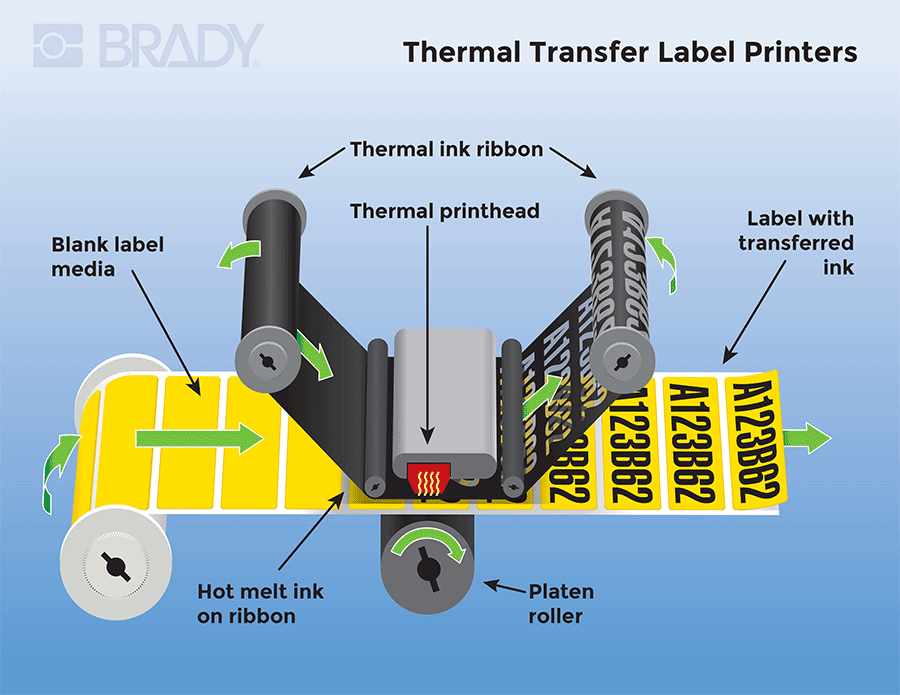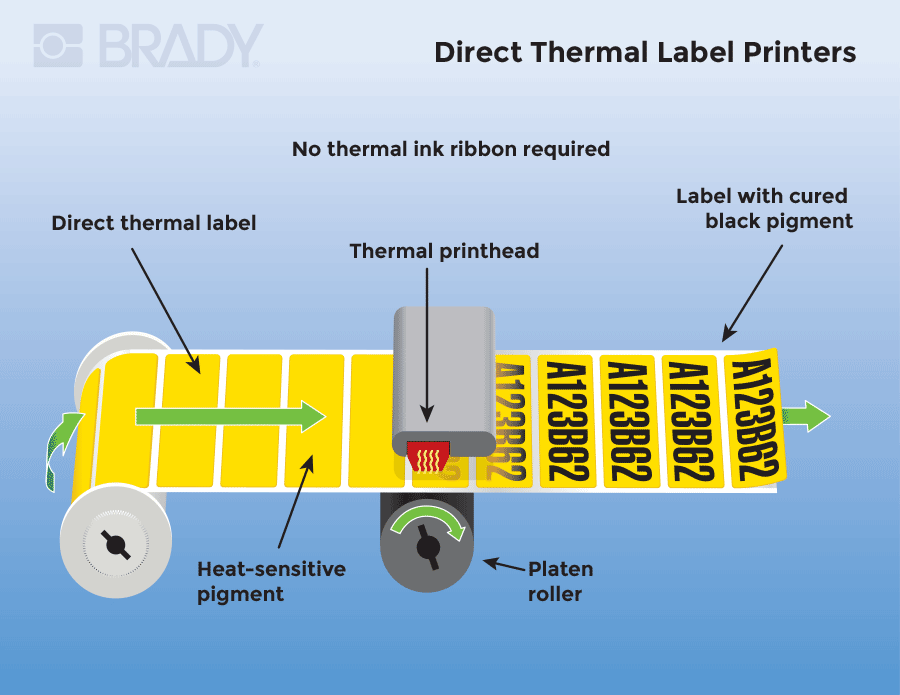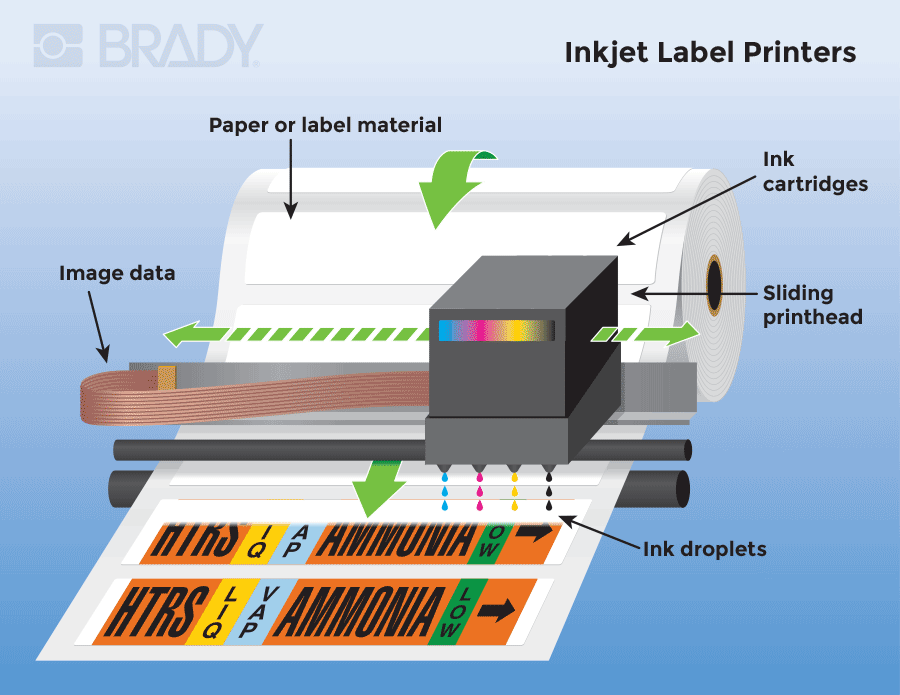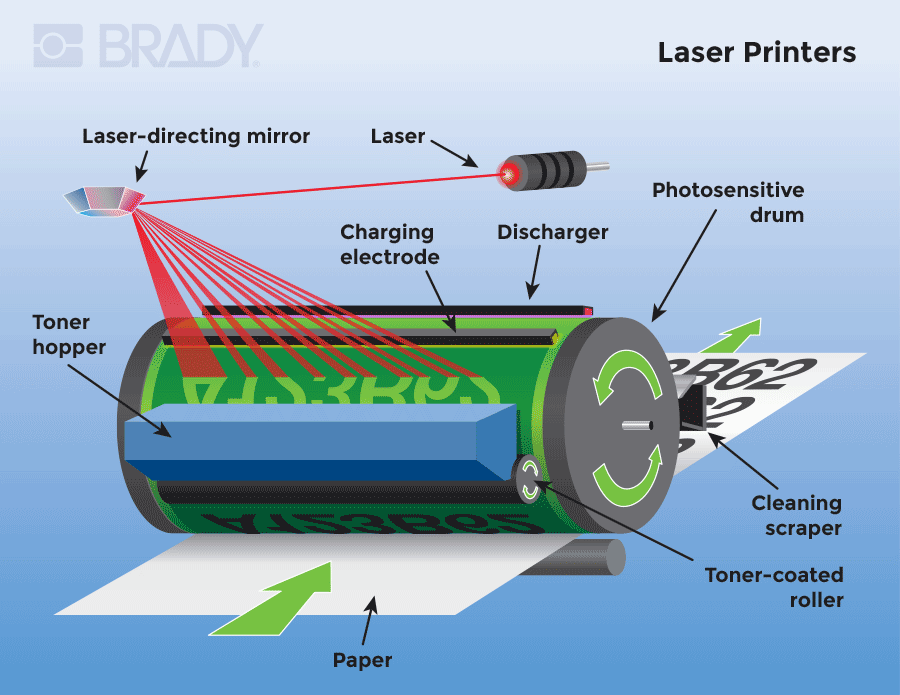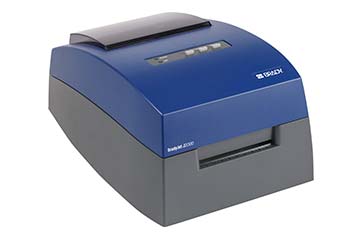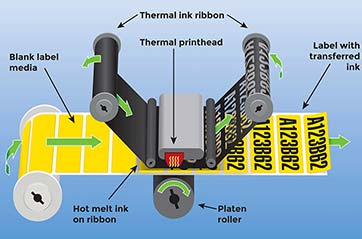Labels by sign and label printer
- Aggresive Adhesive Labels
- Chemical Resistant Labels
- General Product Labels
- Harsh Environment Labels
- Heat Resistance Labels
- Low Temperature Labels
- Meganetic Labels
- Metal Detectable Labels
- Metallic Labels
- Permanent Number and Letters Labels
- Removable Labels
- Repositionable Labels
- Self Laminating Labels
- Tamper Evident Labels
- Temperature Indicating Labels
- Washdown Resistant Labels