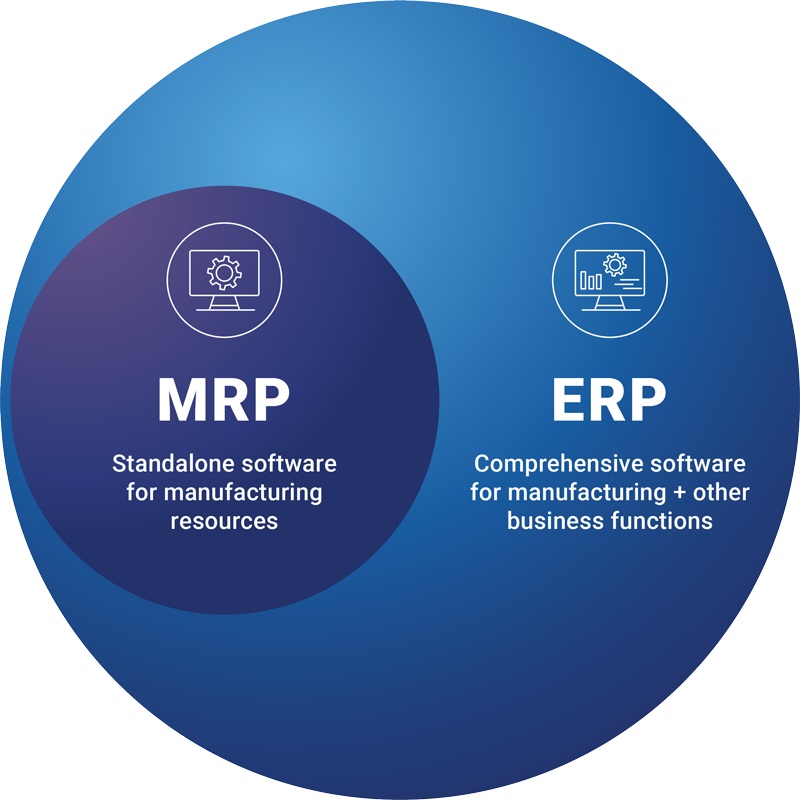ERP vs. MRP: Which one do you need?
How and when to integrate
Material requirements planning (MRP) and enterprise resource planning (ERP) systems help manufacturers and businesses streamline their operations, improve efficiencies and reduce costs. But which solution is right for your business needs and how do they integrate with your current business systems? To help you choose the right system, right off the bat, let’s explore the differences between the systems and how they’re used, integrated and automated.
MRP defined
MRP is a stand-alone software platform for manufacturers that calculates the resources required for production. An MRP system uses information from inventory, the bill of materials (BOM), and the production schedule to calculate inventory requirements, identify when additional supplies are required, and schedule the production or purchase of those supplies. MRPs help manufacturers:
- Ensure the right raw materials are available when needed
- Keep the fewest raw materials and finished goods on the shelf required to meet production and shipping requirements
- Plan production, purchasing and delivery activities
ERP defined
ERP is a compressive software platform that integrates with other business systems to help large companies manage day-to-day business, including manufacturing, purchasing, accounting, sales and marketing, distribution, human resources, customer relations and returns. Many ERP systems also include MRP functions.
The history and evolution of computerized MRP systems
MRP software
Before computerized inventory systems were invented, inventory was recorded by hand. Talk about an inefficient way of planning inventory requirements for production processes.
The first computerized MRP systems were built by airplane engine manufacturers at GE and Rolls-Royce in the early 1950s using mainframe computers and BOMs to determine the inventory required for production. In 1964, MRP software was reimagined by Joseph Orlicky, then commercialized and released for use. Black+Decker was the first to sign up for this new approach. By 1975, MRP systems were implemented in 700 companies, increasing to a massive 8,000 companies just six years later. Obviously, the value was noticed.
MRP II software
Developed in 1983, MRP II software included master scheduling, capacity planning, capacity requirements planning and sales and operations planning. By 1989, it accounted for nearly one-third of the software sold in America.
The history and evolution of ERP systems
ERP
The acronym ERP was first used by Gartner in the 1990s to describe the functionalities of MRP, MRP II and computer integrated manufacturing systems. ERP has since come to represent the much larger scope of integrated business applications beyond manufacturing and the newer title reflected the growth.
In the early 1990s, ERP added finance, accounting, equipment maintenance and human resources capabilities to the mix. ERP systems experienced rapid growth and just five years later, they evolved to automate the core back-office functions of enterprise businesses. Government agencies and nonprofits began to integrate ERP software. Prior to 2000, many companies replaced old systems with ERP systems to circumvent anticipated Y2K issues.
ERP II
Gartner coined the acronym ERP II in 2000 to describe the web-based software that accesses ERP systems in real-time. ERP II, also known as an enterprise application suite, expanded the capabilities of ERP to include collaboration between enterprises. The capabilities of ERP II software grew to include front office, vendor-facing functions and customer-facing functions, such as customer relationship management, supply chain management, supplier relationship management, business intelligence, ecommerce and integrations with government procurement systems.
Postmodern ERP
Gartner defines Postmodern ERP as a “technology strategy that automates and links administrative and operational business capabilities,” integrating vendor-delivered benefits with business flexibility and agility. In Gartner’s definition, there are two categories of Postmodern ERP strategy, which can be integrated:
- Administrative ERP includes financials, human resources management and indirect procurement
- Operational ERP includes order, manufacturing and supply chain management and may include operations and asset maintenance
The differences between MRP and ERP systems
While MRP and ERP software are both forecasting systems that build efficiencies into your business operations, they work differently.
MRP systems are designed to help manufacturers identify inventory requirements on the shop floor and keep production running smoothly. ERP systems manage and facilitate operational and administrative business tasks. Functionalities vary between different ERP systems, and many include MRP capabilities.
See the table below to better understand the functionalities possible for each of the systems.
MRP vs. ERP systems – which one do you need?
When deciding between software solutions to improve productivity and add efficiencies to your business operations, it’s important to understand both the benefits and limitations of MRP and ERP systems.
MRP for production
Manufacturers use MRP to streamline production. MRP systems work backward through a production plan to calculate which materials are necessary to produce goods, how much material is necessary, how much required inventory is in stock and when materials are needed. Then, they provide a list of the materials required to produce the final project, covering all the bases needed for an efficient outcome.
MRP systems provide your business with the following benefits:
- Ensure materials will be available when needed
- Minimize inventory materials in storage
- Improve inventory management
- Reduce waste, spoilage and stockouts
- Decrease downtime of equipment and staff
- Optimize production schedule
- Improve productivity and efficiency
- Reduce customer lead times
The disadvantages of using MRP include:
- Inaccurate input data will generate erroneous inventory lists
- Lack of flexibility in production schedule
- Slow software implementation
MRP is typically suited to larger manufacturers, industrial businesses and factories that need to control production across several production sites, have multifaceted planning and scheduling requirements, and/or need to reduce inventory-related costs.
ERP for large businesses and enterprise use
ERP is an integrated set of applications that enables large companies to manage, unify and coordinate business processes across multiple departments.
ERP provides your business with the following benefits:
- Optimize day-to-day workflow processes company-wide
- Improve accuracy of decision making and financial planning
- Improve data security and accessibility
- Improve communications
- Enable multiple applications on one system
- May include MRP capabilities
The disadvantages of using of an ERP system:
- Expensive to implement and use
- Inaccurate input data will generate erroneous inventory lists
- Difficult and slow to implement
- Implementation can take 2-3 years
- Slow data migration
- Steep learning curve for staff
- May be too complex for your business needs
- Inflexible for light manufacturing and modern retail use
Although an ERP may include MRP capabilities, because ERP systems are both costly and complex, they are best suited for large companies and manufacturers that need to optimize workflows across the business, integrate multi-business systems, require visibility into several disparate databases, or have outgrown their current business technologies.